01

Canva
You may know Canva as a social media tool, but it can actually be used to create a logo. It has a drag and drop interface which is great for those who have no design expertise. It is offering free and paid templates for social media images, flyers, invitations, business cards, and more. In their impressive lineup of templates comes a large variety of free and paid logo options. Start with one of their free templates, and then change the text, colors, fonts, and more to match your brand and you’ll see many similarities to Adobe Photoshop. Despite the apparent complexity of the tools available, the way they’re used is simple.
Rating 4.7
02

Graphic Springs
Graphic Springs is one of the best online logo creators that has a variety of templates of logos for you to choose from. To use Graphic Springs, all you have to do is enter your business name and tagline, choose your image category from the options that are available, and pick your logo, after which you can edit it with ease and filter your options by new or popular logos. If you want a bit more creative freedom with your logo design, start with shapes and symbols, or use them to give your logo a bit of a decorative touch.
Rating 4.4
03
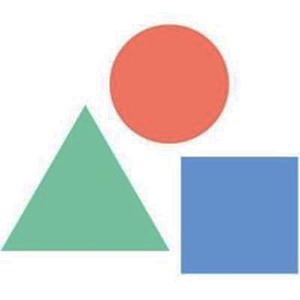
Logo Makr
When you arrive at Logo Makr, you will find a helpful video that shows you exactly how to use their free tool. Their interface is also drag and drop. Start by searching shapes and icons, and then edit your colors, size, and more. Add text and arrange it wherever you want it, all the while customizing for font type, size, and color. A smart crop button easily crops your logo perfectly. The low resolution option is free to download, but they do charge for the high resolution file.
Rating 4.0
04

Square Space
Squarespace offers a host of services for online businesses, including everything you need to start your own website. With their free online logo maker, you can browse icons and customize your design whether you’re looking for inspiration or a completely customized logo. Nobody can deny the incredible results that come from it, however. The simple drag-and-drop system, together with the slick interface, makes it easy to create a logo that you can be proud of.
Rating 4.0
05

Logaster
With the help of Logaster, you can create a logo in 4 simple steps. First, you input the name of your company along with the industry your company falls under. After you do that, they show you logo concept examples to choose from. Once you choose your logo concept you can change the color, text, or icons used, then you are done and ready to save your logo. It is offering free downloads of a small-sized logo that you can use on your website. For a small fee, you can also download the full-sized logo.
Rating 3.5
06
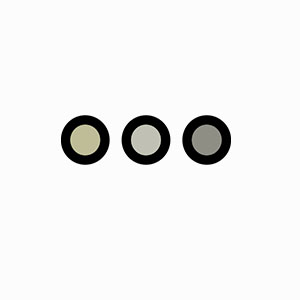
Ucraft
Ucraft is a website builder company that offers a free logo maker tool to the public. Create a logo using a wide variety of icons, shapes, and text. With this easy-to-use logo creator, you can design and export your logo in less than 10 minutes. It’s free logo maker is as easy as choosing an icon, adding your business name, and customizing your fonts and colors. UCraft boasts over 220,000 icons you can use in your design. Export your transparent, high-resolution PNG file completely free!
Rating 3.5
07

Design Hill
Design Hill is a free logo creator that allows you to make your own business logo free of cost. It is a leading crowd sourcing platform that is used by thousands of business owners and graphic designers daily and the main attraction of Design Hill is its Design Marketplace. This is where you can get other people to make a logo for you. Design Hill will prompt you to add as much information about your proposed logo as possible. The more accurate it is the better.
Rating 3.0
08

LogoType Maker
Type your company name, and it will automatically generate logos for you. Select an industry-based category to personalize the results, and once you pick a logo, you can customize it further with fonts, colors and layouts. It has over 200 fonts, more than 1,000 professional templates, and over 600,000 vector shapes to make your logo design a breeze even if you’re not a professional designer. They feature vector SVG downloads and unlimited modifications so you can change your colors and fonts at any time.
Rating 3.0
09

Hipster Logo Generator
Hipster Logo Generator helps you create an awesome logo. They have less icon images to choose from, but if your logo is more text driven, then this is a great option. It doesn’t get any simpler than this. All you have to do is run through the various options and start putting your logo together. There’s no design experience necessary and, for a fee, you can export a high-resolution version of your logo that you can use anywhere.
Rating 2.5
10

Free Logo Design
With the help of Free Logo Design, you just fill out your company name and then select your industry. The company then provides templates for you to work with or you can just select the “start†button to begin creating and make your own custom changes to the color, shape, and font, and download your design free.
Rating 2.5